Itel P33 FRP Reset File Without Password Here quality is 100% guaranteed. It will help you to remove FRP on Itel P33 NO full flash firmware is required. NO NEED BOX/DONGLE. If you own Itel A14 Max Smartphone having FRP lock issue then you’re on an accurate Place. Here we have a tendency to Share a Step by Step Guide how to FRP lock unlock bypass on Itel A14 Max without box. There no need full flash, no need dead risk Download FRP unlock files without password. Itel A14 Max FRP Reset uses SPD Upgrade Tool.
- How To Unlock Itel P33 Frp Flash Tool
- How To Unlock Itel P33 Frp Bypass
- Itel P33 Bd Price
- Itel Phone P33

Dear visitor, Hope you all are well. Today I am going to share Itel P33 W5504 flash file firmware. For those who use Itel P33 W5504 handset it is important to download this flash file firmware. This is because your Itel P33 W5504 handset may need to be flash to fix any software issues. such as: Stick to android logo, unbrick, bootloop, slow working, full of storage, suddenly auto restart, pin, pattern, frp Forgetting a lock, etc.
On this page we will also share how you download the Itel P33 W5504 Flash File Firmware and how to flash the Itel P33 W5504 handset? If your Itel P33 W5504 handset bricked due to software problem or incorrect flashing, follow the full guide.
How to Flash on Itel P33 W5504 Smartphone?
Guys, the process of flashing Itel P33 W5504 smartphone is quite simple. It is a smartphone powered by Spreadtrum chipset. You need to use the ResearchDownload tool to flash this smartphone, as the phones in the Spreadtrumchipset can be flash very easily with the ResearchDownload tool. Do you want to do this for the first time? But don’t worry. The flashing method shown at the bottom of this page will be displayed manually as you follow the step.
How do you Download Itel P33 W5504 Flash File?
We always share the latest updated Flash file firmware on our website. You can come our site for any of your smartphone’s flash file firmware custom ROMs. Every file on our site is uploaded after testing. So you can use any file on our site without fear. The download link in the button below contains the Itel P33 W5504 Flash file. You can find more flash tools and drivers for smartphone flashing.

Whats Problem Solved Flashing By Stock Rom?
- Google or Frp lock remove.
- Hang Logo & Lcd blinking (black or white) fix.
- Suddenly auto restart & Unbrick Bootloop fix.
- Camera apps error & Unknown baseband fix.
- Dead recovery & Slow working, Storage full fix.
- Sexy virous, Monkey virous, unfortunately app has been stopped fix.
- Password lock, Pattern lock, Screen lock, Pin lock, Privacy lock and etc.
.:: Itel P33 W5504 Firmware Details ::.
| Rom Name | Itel P33 W5504 Firmware |
| Based On | Itel Stock ROM OS |
| Rom OS Version | Android 8.1 Oreo |
| Rom Size | 685MB |
| Rom Type | Official |
| Phone Chipset | Spreadtrum |
| Tools Supported | ResearchDownload Tool |
| Compress | Rar Format |
| Drivers Supported | Spreadtrum Usb Driver |
| Uploaded | Google Drive |
| Rom condition | Only Paid service |
This Flash File Collection From Itel Customer Care.
W5504-F3103-8.1-OP-V024-20190122
W5504-F3103-8.1-OP-V030-20190322
W5504-F3103-8.1-OP-V033-20190513
W5504-F3103-8.1-OP-V047-20191009
Itel P33 W5504firmware is not free, If you want to take the file for free, this is not for you.
Itel P33 W5504Firmware Fixed For Only Software issue. Itel P33 W5504Firmware Flashing If Your Phone EMMC IC or CPU is Damaged Then Our File & We are Not Responsible for Anything Wrong Happened after Flashing. If your Phone Have Hardware issue Then your problems will Not Solved. Also Chack Your Phone EMMC is it Ok Or Not. Flash after that.
Requirements to Flash Itel P33 W5504 Stock Rom.
- A windows PC or Laptop.
- Itel P33 W5504 Firmware File.
- Spreadtrum Usb Driver.
- ResearchDownload Tool.
- A detectable Usb data cable.
- A good battery backup (at least 60%).
How To Flash Itel P33 W5504 By SpdFlash Tool?
- Download spreadtrum upgrade Research Tool to your PC.
- Download Itel P33 W5504 firmware file.
- Extract the Flashtool to your desired folder.
- Look for upgrade ResearchDownload and launch it.
- Minimise spreadtrum upgrade tool window.
- Locate the downloadedItel P33 W5504 flash file firmware.
- Extract the file from Rar or zib format.
- Open Spreadtrum Upgrade Tool.
- Click on Load Packet.
- Locate the PAC file on the extracted Itel P33 W5504 Flash File folder.
- Select the file in the directory.
- Wait for it to load the files.
- Power OFF your Itel P33 W5504 phone.
- Connect your Itel P33 W5504 phone while OFF.
- Click on Start Downloading.
- You will see a green bar when it flashing finishes.
- Flash Done.
- Your phone might reboot in the process.
i am Share All Kinds Of Latest Android Flash Files, Firmware And Stock Roms On needflashrom.com. iF You Need Any Help You Can Call Me 01734-626261 – 01631-848574.

How To Unlock Itel P33 Frp Flash Tool
Google has added a security feature (Factory Reset Protection) to its Android OS. After the hard reset process, the OS asks you to enter the last Google account used in the phone before performing the factory reset to verify the identity of the real owner of the phone. This feature is important and is intended to avoid misuse of the device during thefts. But at the same time, some users have got into trouble because of it, when they have forgotten their GMAIL or password credentials after the hard reset. So, in this tutorial, we have brought the latest method to Bypass FRP Itel S33 Gmail account unlock FRP Lock Without PC easily by following some simple steps.
The FRP feature has been added to the phones that are available on the modern Android systems (Lollipop, Marshmallow, Nougat, Oreo, Pie), The process of bypassing FRP in the latest versions of Google’s Android is becoming challenging with every phone and every system and every version has a specific way to bypass this problem.
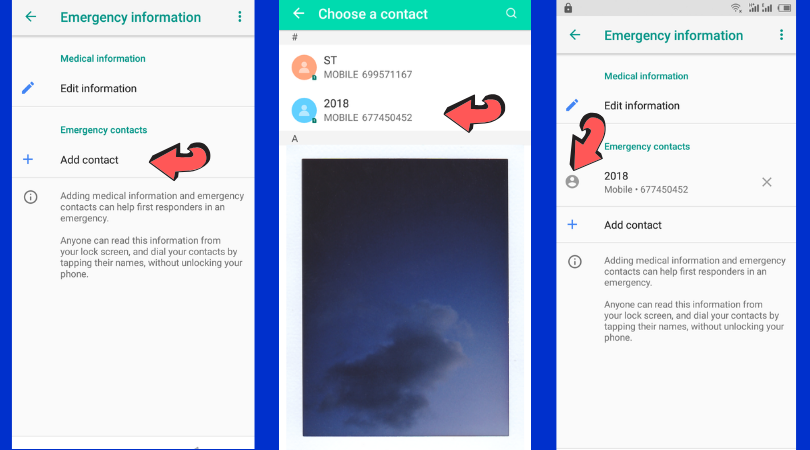
Once you set up a Google Account in your Itel S33, the FRP is active, so after performing a Factory Data Reset, you’ll be required to log in to the GMAIL username and password that you set up on the device, so if your Itel S33 is stolen or lost, the device can’t be used. In that case, frpbypass.net will give an amazing way to the FRP unlocking process for your Itel S33 mobile, you can get a safe FRP unlocking experience to your Itel S33 device easily and smoothly.
Itel S33 Specifications
The Itel S33 released in December 2018. Itel S33 comes with 1 GB RAM and 16 GB ROM. The Itel S33 has a 6.00 inches IPS LCD capacitive touchscreen with a resolution of 480 x 960 pixels, Itel S33 runs on Quad-core 1.3 GHz Mediatek MT6580 chipset and powered by a 2400mAh non-removable battery. The Itel S33 comes with a Dual MAIN camera 5-megapixel + 5-megapixel and a 13-megapixel on SELFIE Camera.
THE FRPBYPASS.NET CANNOT BE RESPONSIBLE IF YOU’RE TRYING TO BYPASS FRP ON STOLEN PHONE.
How to disable FRP (factory reset protection):
in your Itel S33 device, The FRP feature will automatically Enable as soon as you add a Google Account to your Itel S33. If you want to disable it, you just need to delete your account.
The FRP bypass process available for free and you can use the FRP bypass app tool compatible with your device and we have brought the latest FRP Bypass APK which can help to bypass FRP on your Itel S33 easily.
How to Unlock FRP Itel S33
- Power ON your Itel S33.
- Connect your Itel S33 to your Wi-Fi.
- Go back to Welcome Screen & Change the Language to Hindi.
- Complete the setup until the Wifi Network page.
- Add Network > Langue Logo > Edit keyboard.
- ADD KEYBOARD > Choose any languages with the ARROW next to it > 3dots.
- Help & feedback > First Results > Share
- Choose Google GO then Search for Google.
- Click on Google.com > 3 Lines > Open in Browser.
- A Google Chrome welcome page appears on the screen.
- Go to this link and Download Android_8-9_GAM apk & FRP_Bypassfrp.apk:
- Install Google account manager and don’t open it
- Install FRP_Bypassfrp.apk and click on Open
- Click on 3 dots upright & choose browser sign in.
- Sign in with your Gmail account.
How To Unlock Itel P33 Frp Bypass
- Restart your Itel S33 and finish the setup wizard.
- That’s how you can Unlock Bypass FRP Itel S33 Gmail account unlock FRP Lock Without PC.
Itel P33 Bd Price
IF YOU HAVE ANY DOUBTS OR FACE ANY KIND OF PROBLEM WITH THIS METHOD, COMMENT BELOW.
Itel Phone P33
Read more: Download MRT key 3.19 Tool Full – Free MRT Tool Without Dongle